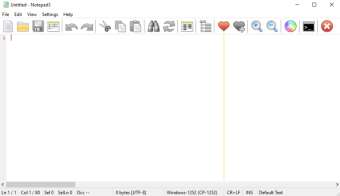Fast, flexible, and developer-friendly
Notepad3 offers a streamlined take on the traditional text editor, combining speed, syntax awareness, and customization in a lightweight package. It’s built on the Scintilla editing engine and maintained by Rizonesoft, with a focus on practical tools for developers, system admins, and anyone who works with plain text files.
Clean interface, deep customization tools
The app’s standout feature is its wide-ranging syntax highlighting support. It works with dozens of programming and scripting languages, from C and Python to SQL, HTML, and beyond. Helpful tools like code folding, regex search, and line bookmarking make it especially effective for writing or tweaking scripts and config files. Despite its advanced capabilities, the interface stays familiar and distraction-free, closely resembling the classic Windows Notepad layout.
Notepad3 keeps performance at the forefront. It launches quickly and maintains a small memory footprint, even when handling large files. Customization is a strong point—users can adjust color schemes, syntax definitions, and UI elements through configuration files. The editor also supports powerful find-and-replace functions with regular expression support, making it ideal for batch edits and pattern matching. However, those expecting IDE-level features like debugging or project management tools may find it lacking in comparison.
Final thoughts
Notepad3 strikes a strong balance between simplicity and utility. It feels like a natural step up from Windows Notepad without overwhelming users with excess. While it’s not meant to replace a full IDE, it serves as an efficient, capable editor for everyday coding, text manipulation, or note-taking tasks.